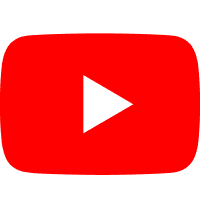FANUC Robot | Continuous Rotation Function
Release time:
2025-05-09 17:05
Source:
FANUC Robot | Continuous Rotation Function

1. Brief introduction
The continuous rotation function allows the last axis of the robot or additional axes to rotate continuously or infinitely in a certain direction.
1.1 Robot requirements
Hardware requirements for the continuous rotation function:
(1) This continuously rotating axis can be the last axis of the robot or additional axis.
(2) The mechanical parts of this axis of rotation must allow it to rotate continuously (without hard limits).
Software requirements for the continuous rotation function: option (J613) that requires continuous rotation.
1.2 Main Functions
When this function is enabled, the selected axis will rotate without limit. This function is applied to processes where one axis rotates continuously, e.g. six-axis scooping glass.
2. Steps for function settings
This chapter describes the steps to use this feature. Using this feature involves a menu setting step and a continuous rotation command, CTV. The menu setting step is Menu-Setup-Cont Turn.
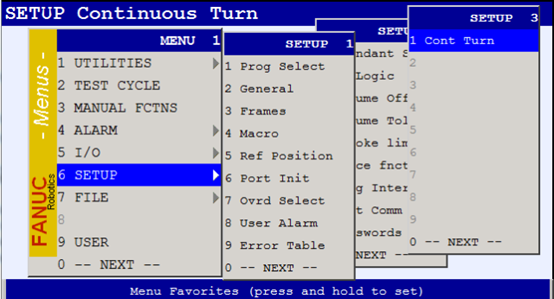
Figure 2-1 Position of the menu in the TP
2.1 Cont Turn setup steps
Access Cont Turn through the Menu. Figure 2-2 shows the interface.
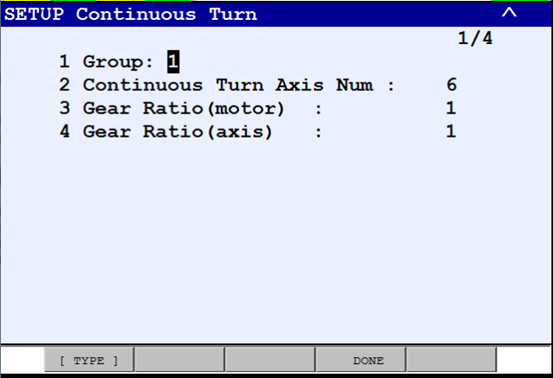
Figure 2-2 The Cont Turn page
Set the axis that needs to rotate continuously, the group it is in and the reduction ratio, note: the data of this reduction ratio is the reduction ratio data of the end axis motor of the robot you are applying (need to ask for it from the Japanese side) After the setting is completed, press the DONE button, and the following screen will appear:
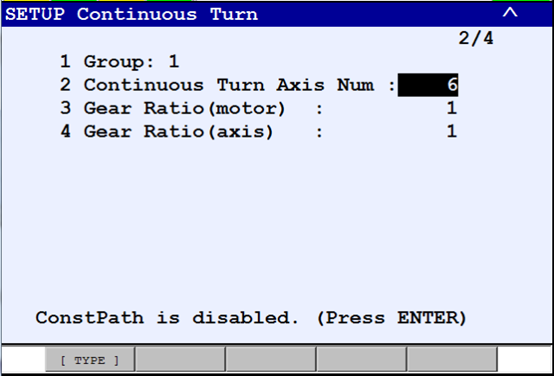
Figure 2-3 Robot group J6 axis continuous rotation function setting interface
When the current group only has the robot group Group1, after the continuous rotation axis is set, the Constant Path function will be forcibly disabled, and the Cycle Power function will be prompted. After the restart, the $CP_ENABLE in the system variable $CPCFG will change from TURE to FALSE. As shown in Figure 2-4.
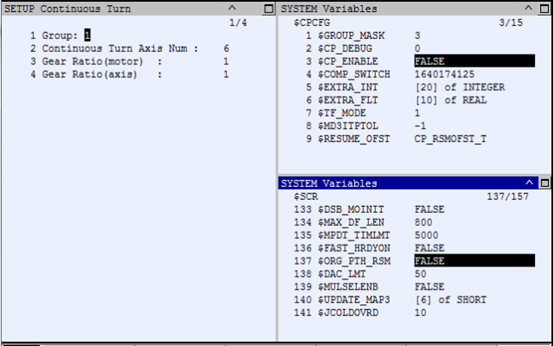
Figure 2-4 The robot group continues to rotate the setting completion screen
When the current group includes not only the Robot Group 1 but also the Additional Axis Group 2, a prompt will appear after the continuous rotation axis settings are completed, asking whether to disable the Constant Path function.

Figure 2-5 Additional axis continuous rotation setting interface
Whether it is a robot body group or an additional axis, as long as the continuous rotation function is set, the $ORG_PTH_RSM in $SCR will be changed from TRUE to FALSE.
Write a program and find that the J6 axis of the robot will rotate continuously, as shown in Figure 2-6:
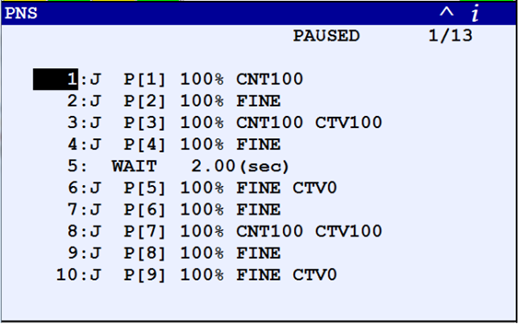
Figure 2-6 Example of a program
3. Summary of Functions
This function enables infinite rotation of the end axis or additional axes of the robot, and is applied to the production of processes where the end axis rotates continuously, such as scooping glass in six axes.
If this function is set, the original path recovery function will not be available on the robot body. When the robot end axis is infinitely rotated, the Constant Path function will not be available.
Disclaimer: All content is only for learning and communication, if unpredictable problems arise due to self-operation, please bear the risk and consequences caused by the test.
———————— END ————————
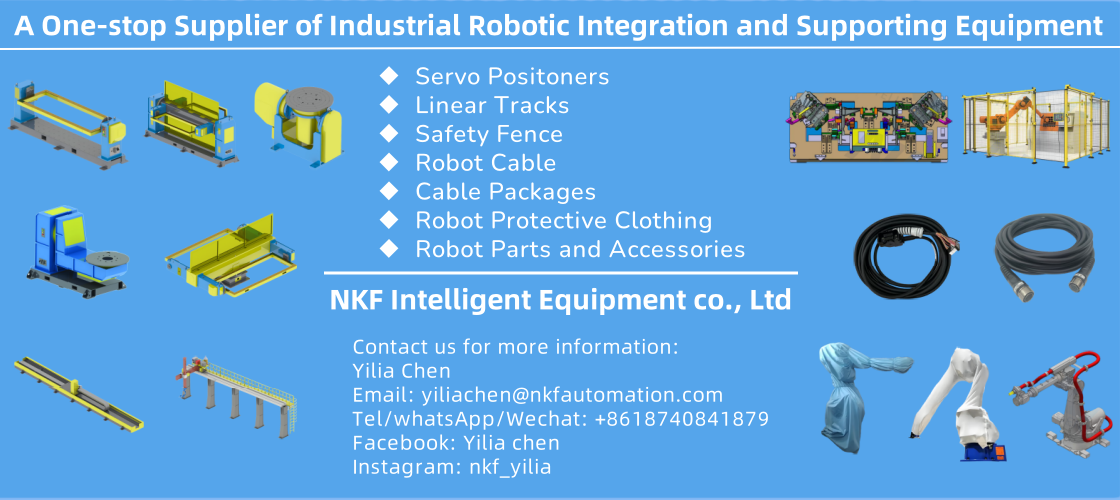
News